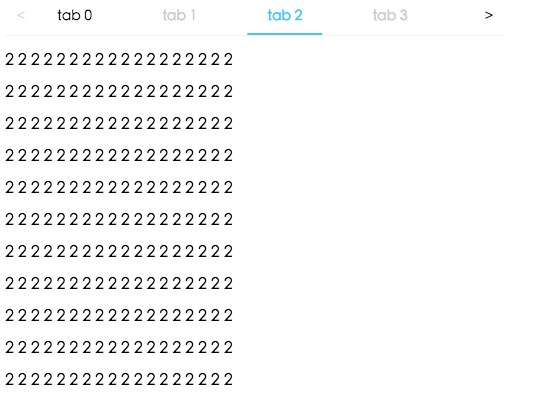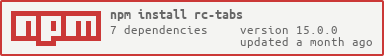What is rc-tabs?
The rc-tabs package is a React component for creating and managing tabs in a web application. It provides a set of features that allow developers to create customizable and accessible tab interfaces with ease.
What are rc-tabs's main functionalities?
Basic Tabs
This feature allows you to create basic tabbed interfaces. Each TabPane component represents a tab panel with its own content.
import React from 'react';
import Tabs, { TabPane } from 'rc-tabs';
const Demo = () => (
<Tabs defaultActiveKey="1">
<TabPane tab="Tab 1" key="1">Content of Tab Pane 1</TabPane>
<TabPane tab="Tab 2" key="2">Content of Tab Pane 2</TabPane>
<TabPane tab="Tab 3" key="3">Content of Tab Pane 3</TabPane>
</Tabs>
);
export default Demo;
Animated Tabs
This feature adds animations to the tab transitions, providing a more dynamic user experience.
import React from 'react';
import Tabs, { TabPane } from 'rc-tabs';
import 'rc-tabs/assets/index.css';
const Demo = () => (
<Tabs defaultActiveKey="1" animated={{ inkBar: true, tabPane: true }}>
<TabPane tab="Tab 1" key="1">Content of Tab Pane 1</TabPane>
<TabPane tab="Tab 2" key="2">Content of Tab Pane 2</TabPane>
<TabPane tab="Tab 3" key="3">Content of Tab Pane 3</TabPane>
</Tabs>
);
export default Demo;
Vertical Tabs
This feature allows you to create vertical tabs, with the tab list displayed on the side rather than the top.
import React from 'react';
import Tabs, { TabPane } from 'rc-tabs';
import 'rc-tabs/assets/index.css';
const Demo = () => (
<Tabs defaultActiveKey="1" tabPosition="left">
<TabPane tab="Tab 1" key="1">Content of Tab Pane 1</TabPane>
<TabPane tab="Tab 2" key="2">Content of Tab Pane 2</TabPane>
<TabPane tab="Tab 3" key="3">Content of Tab Pane 3</TabPane>
</Tabs>
);
export default Demo;
Customizable Tabs
This feature allows for customization of the tab bar, enabling the use of custom classes and styles.
import React from 'react';
import Tabs, { TabPane } from 'rc-tabs';
import 'rc-tabs/assets/index.css';
const renderTabBar = (props, DefaultTabBar) => (
<DefaultTabBar {...props} className="my-custom-class" />
);
const Demo = () => (
<Tabs defaultActiveKey="1" renderTabBar={renderTabBar}>
<TabPane tab="Tab 1" key="1">Content of Tab Pane 1</TabPane>
<TabPane tab="Tab 2" key="2">Content of Tab Pane 2</TabPane>
<TabPane tab="Tab 3" key="3">Content of Tab Pane 3</TabPane>
</Tabs>
);
export default Demo;
Other packages similar to rc-tabs
react-tabs
react-tabs is a package that provides components for managing tabs in React. It is similar to rc-tabs but focuses on simplicity and accessibility, offering a more straightforward API with less customization options.
react-bootstrap-tabs
react-bootstrap-tabs is a component that integrates with the React-Bootstrap framework, providing tabs that are styled according to Bootstrap's design. It is suitable for those who are using Bootstrap for styling and want to maintain design consistency.
rc-tabs
React Tabs





Screenshot
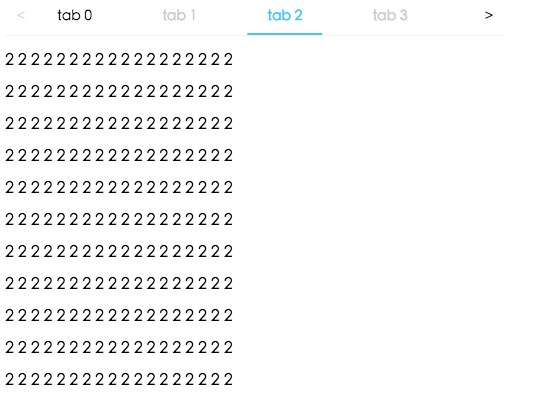
Example
http://localhost:8000/examples
online example: http://react-component.github.io/tabs/
install
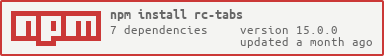
Feature
Keyboard
- left and up: switch to previous tab
- right and down: switch to next tab
Usage
import Tabs, { TabPane } from "rc-tabs";
import TabContent from "rc-tabs/lib/TabContent";
import ScrollableInkTabBar from "rc-tabs/lib/ScrollableInkTabBar";
var callback = function(key) {};
React.render(
<Tabs defaultActiveKey="2" onChange={callback} renderTabBar={() => <ScrollableInkTabBar />} renderTabContent={() => <TabContent />}>
<TabPane tab="tab 1" key="1">
first
</TabPane>
<TabPane tab="tab 2" key="2">
second
</TabPane>
<TabPane tab="tab 3" key="3">
third
</TabPane>
</Tabs>,
document.getElementById("t2")
);
Usage of navWrapper() function
navWrapper() prop allows to wrap tabs bar in a component to provide additional features.
Eg with react-sortablejs to make tabs sortable by DnD :
import Sortable from 'react-sortablejs';
navWrapper={(content) => <Sortable>{content}</Sortable>}
API
Tabs
props:
| name | type | default | description |
|---|
| activeKey | String | | current active tabPanel's key |
|---|
| tabBarPosition | String | | tab nav 's position. one of ['left','right','top','bottom'] |
|---|
| defaultActiveKey | String | first active tabPanel's key | initial active tabPanel's key if activeKey is absent |
|---|
| renderTabBar | ():React.Node | | How to render tab bar |
|---|
| renderTabContent | ():React.Node | | How to render tab content |
|---|
| navWrapper | (tabContent: React.Node):React.Node | | Wrapper function that will wrap around tab panes, whould be useful for features such as drag and drop |
|---|
| onChange | (key: string): void | | called when tabPanel is changed |
|---|
| destroyInactiveTabPane | Boolean | false | whether destroy inactive tabpane when change tab |
|---|
| prefixCls | String | rc-tabs | prefix class name, use to custom style |
|---|
| direction | String | ltr | Layout direction of tabs component, it supports RTL direction too. |
|---|
TabPane
props:
| name | type | default | description |
|---|
| key | Object | | corresponding to activeKey, should be unique |
|---|
| style | Object | | |
|---|
| placeholder | React.Node | | lazyrender children |
|---|
| tab | React.Node | | current tab's title corresponding to current tabPane |
|---|
| forceRender | Boolean | false | forced render of content in tabs, not lazy render after clicking on tabs |
lib/TabBar
| name | type | default | description |
|---|
| onTabClick | (key: string, event: MouseEvent): void | | callback when tab clicked |
|---|
| style | | | bar style |
|---|
| extraContent | React Node | | extra content placed one the right of tab bar |
|---|
| tabBarGutter | number | | the gap between tabs |
|---|
lib/InkTabBar
tab bar with ink indicator, in addition to tab bar props, extra props:
| name | type | default | description |
|---|
| styles | { inkBar } | | can set inkBar style |
|---|
lib/ScrollableTabBar
scrollable tab bar, in addition to tab bar props, extra props:
| name | type | default | description |
|---|
| onPrevClick | (e: Event): void | | callback when prev button is clicked |
|---|
| onNextClick | (e: Event): void | | callback when next button is clicked |
|---|
| prevIcon | ReactNode | | specific the prev icon |
|---|
| nextIcon | ReactNode | | specific the next icon |
|---|
lib/ScrollableInkTabBar
scrollable tab bar with ink indicator, same with tab bar and ink bar and scrollable bar props.
| name | type | default | description |
|---|
| children | (node) => node | - | Customize tab bar node |
lib/SwipeableInkTabBar (Use for Mobile)
swipeable tab bar with ink indicator, same with tab bar/ink bar props, and below is the additional props.
| name | type | default | description |
|---|
| pageSize | number | 5 | show how many tabs at one page |
|---|
| speed | number | 5 | swipe speed, 1 to 10, more bigger more faster |
|---|
| hammerOptions | Object | | options for react-hammerjs |
lib/TabContent
| name | type | default | description |
|---|
| style | Object | | tab content style |
| animated | Boolean | true | whether tabpane change with animation |
| animatedWithMargin | Boolean | false | whether animate tabpane with css margin |
lib/SwipeableTabContent
swipeable tab panes, in addition to lib/TabContent props, extra props:
| name | type | default | description |
|---|
| hammerOptions | Object | | options for react-hammerjs |
Note
If you want to support old browsers(which does not support flex/css-transition),
please load the following script inside head to add no-flexbox/no-csstransition css classes
https://as.alipayobjects.com/g/component/modernizr/2.8.3/modernizr.min.js
Development
npm install
npm start
Test Case
npm test
npm run chrome-test
Coverage
npm run coverage
open coverage/ dir
License
rc-tabs is released under the MIT license.